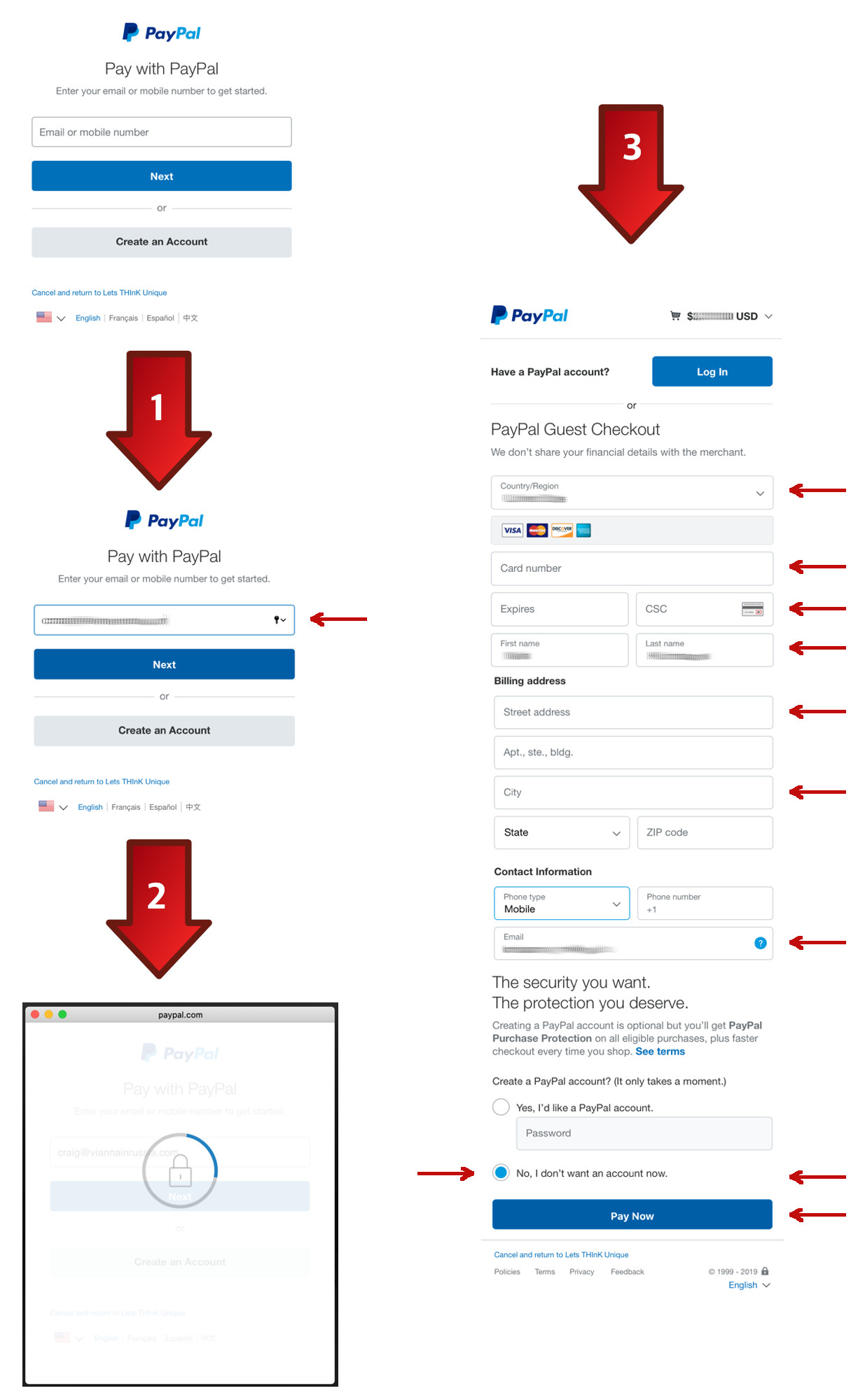Holiday Impact on your Payments
Christmas / New Years Holidays in the USA / Russia
25 December to 1 January – USA
1 January to 10 January – Russia
We know that this is going to impact on how and when you can make payments to THInK
So please view the details on this page very carefully – Thank you.
STEP 1
Decide how you want to pay your THInK Seminar Fee
If you have your seminar ID
(which would have been sent from our team),
then you can decide how you wish to pay :
Option 1 – Request a PayPal invoice
Option 2 – Pay using your Credit or Debit card WITHOUT a PayPal invoice
If you do not have your seminar id or if you are not sure which number to use then :
Check your email for something sent to you by our team
(not from the THInK team and not from ThetaHealingInstructors.com)
You would possibly have something from
wordpress@2020.ViannaInRussia.com
This email would have contained :
– How to pay the host fee
– How to pay the THInK fee
(a link to ThetaHealingRussia.com)
– Your Seminar ID number
– additional information
including accepting the Terms and Conditions
FIND THIS EMAIL – YOU NEED IT
If you don’t find it :
Please contact Craig at
Craig@ViannaInRussia.com
And it will be sent to you as soon as possible.
STEP 2
Visit the THInK payment page on ThetaHealingRussia.com
Watch this video please :
This explains how to select your payment options
for the THInK Seminar Fee
and how to complete your details.
REMEMBER !!!
If you select the PayPal invoice option :
THIS WILL NOT BE SENT TO YOU AUTOMATICALLY
by the team from THInK.
It is a manual process and normally takes 24-72 hours
(which excludes weekends).
Take into consideration that THInK will not open their office
on the 25th / 26th of December,
the 31st December / 1st of January.
and of course any weekends too.
If you select the PayPal Invoice option :
Then you need to wait until the invoice is sent to you by THInK
If you select the Card Payment option :
Then you can pay immediately for the THInK Seminar Fee
STEP 3
Make your payment
PayPal Invoice Payments
You can pay smaller amounts until the invoice shows $0 outstanding on the invoice :
Use the space provided at the top of the invoice, and insert the amount you want to pay.
Then select how you will pay this.
You can repeat this until the invoice is fully paid off.
Card Payments
Make sure you select the card payment option on the form on ThetaHealingRussia.com
You can use your own card, or someone elses card to make the payment.
You will have to select which seminar you are paying for, and then pay the full amount for that seminar.
Rememebr – your details you insert onto the form must match the information connected to the card you use. If for exmple there is a mistake on the address you insert (you use a previous address) then the transaction could fail and you will need to ask THInK to process the transaction manually.
I cant pay – help me please
Have you requested the PayPal invoice –
and you have not received it yet ?
Do you have a limit on your PayPal account ?
Do you not have a credit or debit card ?
I have not received the PayPal invoice yet
If you have submitted the request for the PayPal invoice
on the form on ThetaHealingRussia.com page,
then you need to wait for THInK to process your request.
If time is running short, or you have waited more than 4 working days,
then you can contact THInK by email
if you want to pay using the PayPal invoice :
Send an email to
Brandy@ThetaHealing.com
Seminars@ThetaHealing.com
PLEASE NOTE :
Craig, Natalia and the Hosting team do not work for THInK
So we have NO ACCESS to their financial systems
We can not issue the PayPal invoice to you –
IT MUST BE ISSUED BY THInK
I have a limit on my PayPal account
If you have a limitation on your own PayPal account,
and it is going to take too long to make the payment in time,
then you need to consider alternative options
Find a friend who can pay the invoice for you
or
Pay the THInK Seminar Fee by card
(which is not linked to you PayPal account)
I do not have a credit or debit card
If you do not use a credit or debit card,
maybe it is time to consider getting one?
In the meantime, you need to find a friend or family member.
Give them the money and ask them to make the payment online for you.
If all else fails :
Contact THInK in Montana, by phone, with someone who speaks English, and ask for help
REMEBER – NO CASH PAYMENTS ON THE DAY OF REGISTRATION
PayPal Guest Checkout
Help! I don’t want to create a PayPal account! What do I do
Follow these instructions :
If you want to pay the PayPal invoice
WITHOUT creating a New PayPal account :
Enter your email address
From the Invoice, insert the amount you want to pay and then start the process to pay (click the blue button).
You will get to a screen like that above Step 1. In this screen you need to insert your email address.
Make sure that your email address is not be linked to PayPal !
Submit your email address
This will then process the email address and check that it is not on the PayPal system. If your email address you inserted is not on the PayPal database then it will allow you to do a Guest Checkout – which means you can pay using a credit or debit card without using a PayPal account – which is what you want to do !
Insert your payment details
Now insert all your details where the arrows are marked. Make sure to use your country / region and then insert the details it requires from there.
If you do this wrong, if you insert a password, then you create a new account and you will link your credit card / debit card to the NEW PayPal account, with an automatic LIMIT placed on the account of about $1’000 USD. You do not want to do this as the limit will take too long to be removed!
When it gets to the bottom make sure that you select the option “No – I dont want an account now”